Over the course of my seven years of experience in the field, I’ve made extensive use of numerous free apps for video editing. If you’re just starting out or are strapped for cash, you may get a decent head start with editing using free options like Lightworks and HitFilm Express. Let’s read below about “Best Free Video Editing Software 2024: Lightworks vs. HitFilm Express”.
Two of the top free video editors, HitFilm Express and Lightworks, will be compared and contrasted here. I’ll help you choose the best free video editing program in 2024 by outlining its features, advantages, and disadvantages.
Best Free Video Editing Software 2024: Lightworks vs. HitFilm Express
An Introduction to Lightworks and HitFilm Express
What follows is a synopsis of the capabilities provided by these free video editors:
Developed in 1989, Lightworks is a free program for editing videos at a professional level. You may edit with numerous cameras, make your own project templates, and even work with 4K footage in the free edition, among many other skills. When it comes to editing timelines, Lightworks has you covered with precise trimming tools and an intuitive UI.
A free video editor that is very new on the market is HitFilm Express, which came out in 2011. There is a heavy focus on visual effects and motion graphics capabilities such as tracking, keying, and 3D compositing. The UI is more challenging, but the editing and visual effects options are vast.
Over the past seven years, HitFilm Express and Lightworks have been my go-to tools for editing videos, whether for work or play. Permit me to illustrate my point by relating and contrasting some of my experiences.
Interface and Ease of Use
While HitFilm may seem more daunting at first, both tools do have a learning curve. There are a lot of windows, menus, tools, and complicated tasks that are immediately apparent. The editing timeline view is the focal point of Lightworks’ minimalist user interface.
When it comes to simple cutting and trimming jobs, Lightworks is the way to go. The straightforward timeline makes precise editing a snap. The more complex HitFilm interface may be, but it allows for more sophisticated effects and compositing jobs.
When it comes to organizing media and materials, HitFilm is superior. You can import files, make new folders, and manage projects with ease. Lightworks’ inbuilt ability to access your local storage directly could be a nuisance for bigger projects.
Lightworks is the best option when considering ease of use and interface. However, after you become familiar with HitFilm, you’ll be able to exert more control.
Key Features and Tools
Audio mixing, typical video editing tools in Lightworks include razor cuts, trimmings, and splits. Its distinctive characteristic is the high-tech trimming. You may trim and edit clips with fine-grained precision using the keyboard. Compared to its competitors, Lightworks offers unparalleled speed and accuracy in editing.
You won’t find a better special effects tool than HitFilm Express. Using the chroma keyer, a green screen can be quickly removed. The point-based tracker makes quick work of tracking moving graphics. Moreover, it comes with 3D compositing features that may be used to blend visual effects expertly.
Both apps have stabilization capabilities that can correct videos that are shaky. Basic color and audio editing tools are available in Lightworks. With HitFilm, you have access to a plethora of additional presets and effects for audio, color, and visual effects.
For basic editing, Lightworks provides all you need. If you are seeking to add elaborate visual effects, your search ends with HitFilm.
Supported File Formats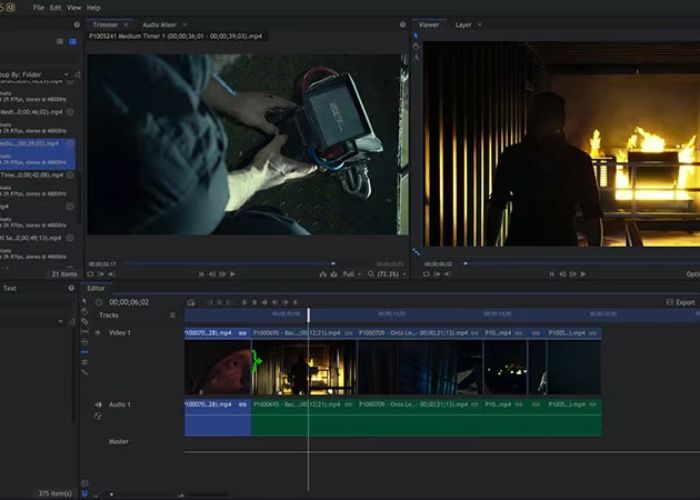
Lightworks is compatible with a wide variety of video formats. Mp4, AVI, MOV, and a plethora of others follow. Bringing in or taking out 4K footage is a breeze. Working with high definition or standard definition materials was a breeze.
HitFilm Express supports a wide variety of file formats, including MP4. Despite this, the free edition does have some limitations. Exporting videos with resolutions more than 1080p is not possible. Full support is not available for all codecs. It may be necessary to transcode the footage before editing if this happens.
When comparing Lightworks’ compatibility with different file formats, it comes out on top. In HitFilm Express’s free edition, you’re limited to lower resolutions.
Read More:- Innovative AI Photo Editing Tools in 2024: Skylum Luminar Neo & More
Render Speed
If you wish to show the world your edited films, fast rendering is a must. Nobody likes having to sit around and wait for rendering operations to finish.
Lightworks still delivers fast and efficient rendering, even for lengthy videos. Editing and trimming can be done quickly and easily. The export rate is still high, even for more intricate schedules. For the most part, rendering times shouldn’t be too long.
When using HitFilm Express, you might expect slower render times. Here we see the limitations of the free version again. Making small changes won’t take long, but larger projects can drag on for a long period. The elaborate visual effects also increase the processing time.
When it comes to rapid rendering, Lightworks delivers top-notch performance. The final exports from HitFilm could take a while, so please be patient.
Learning Resources
Learning new software is much easier with access to tutorials and documentation. Both HitFilm Express and Lightworks provide user communities and instructional materials.
The Lightworks website features a forum where users can ask and answer questions. The basics are also covered in video lessons and written how-tos. The interface has been painstakingly explained in instructional films uploaded to YouTube by a number of users.
According to techradar, As a main resource, you can check out the official HitFilm Express YouTube account. Playlists designed for beginners and those with more experience are both available. The most crucial methods and instruments can be demonstrated in these films. When issues emerge, members of the community often share their remedies on the forum.
Both programs offer excellent learning resources. In contrast to HitFilm’s video training, Lightworks offers additional written instructions.
Licensing and Paid Versions
When compared to paid versions, free video editing software may lack some capabilities. Here is a brief overview of the different program licenses:
Lightworks Free offers full editing capabilities, but limited export options. If you want access to more output formats, you can pay $25/month to upgrade to Lightworks Pro. An additional set of collaboration tools can be yours for $175 per year with a membership.
You can disable some features and export with restrictions in HitFilm Express, the free version of HitFilm Pro. Upgrade to HitFilm Pro 14 for $349 if you desire 4K output, more effects, and audio capabilities.
Read More:- Corel PaintShop Pro 2024: Affordable and Powerful Review
Although the free versions provide more than enough capability for the majority of users, they do have limitations. If you wish to access all of the features, you will need to pay for a premium license.
The Verdict: Which is the Best Free Video Editor?
The next question is: in 2024, what is the finest free video editing program? My conclusion is as follows:
When it comes to simple video editing chores like trimming, chopping, and sequencing, Lightworks is my go-to program. The precise editing tools and user-friendly timeline interface make quick work of any video. Thanks to quick rendering and excellent playback, the editing procedure is accelerated.
The HitFilm Express is the best option for compositing, visual effects, and motion graphics. Despite a more challenging learning curve, the free software offers exceptional visual effects capabilities. You have a plenty of options when it comes to animations and effects.
Conclusion
In conclusion, Lightworks is an excellent choice for anyone seeking easy-to-use software to edit films, whether you’re an intermediate or beginner editor. Producers that are at ease with a more complex user interface and enjoy including elaborate visual effects will find HitFilm Express to be a great tool.
After reading this review, we hope you will have a better idea of which free video editing program is best for you. You may start generating professional-quality videos without spending a dime if you have the right editing software. Download the free program to unleash your imagination! I hope you like reading “Best Free Video Editing Software 2024: Lightworks vs. HitFilm Express”.
