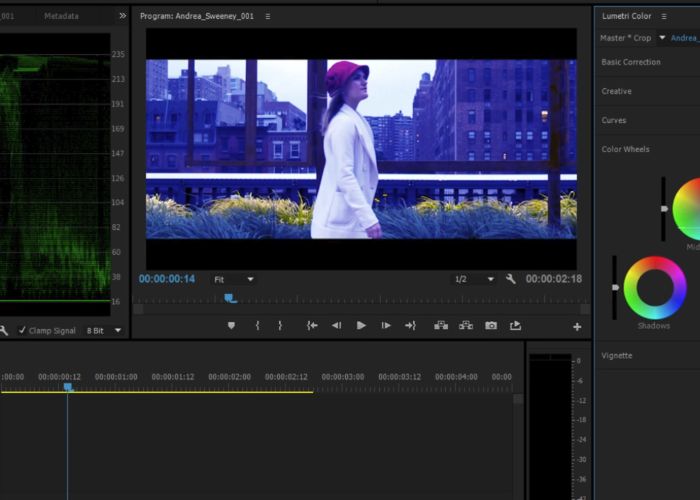Whether you’re a complete novice or a seasoned pro, you’ll find what you need in my post about the top video editing tools of 2024. Learn everything from the ins and outs of editing a Hollywood blockbuster to creating your very own YouTube video with this all-inclusive course. Let’s read below about “Top Video Editing Tools for 2024: Beginners and Pros”.
For your convenience, I have compiled a list of the top 10 video editing apps and tools according to my personal experience and the opinions of other editors. Let me walk you through each one, pointing out its advantages and disadvantages, so you may choose the one that suits your editing style and needs the most.
Tools for Beginners
Look for software that is both easy to learn and powerful enough to give professional results if this is your first time editing videos. If you are interested in becoming an editor, I highly recommend the following books and websites.
1. Adobe Premiere Elements
Adobe Premiere Elements, a stripped-down and cheaper alternative, is ideal for people who are just starting out in the world of video editing. Anyone can edit video, add titles, and make transitions and effects with the help of the intuitive interface and detailed instructions. The editing process is further simplified by the built-in templates. When it comes to the essentials, Elements is sufficient, but Pro has all the bells and whistles. Students and amateurs alike who are interested in trying their hand at video editing will adore it.
2.Apple iMovie
You already have iMovie, an excellent video editor, on your Mac. It’s simple and easy to use. Many processes, including as clip splicing, title and music editing, and effect addition, are made easier by the drag-and-drop timeline. You may easily transform your incomplete film into a polished production with the help of automated editing solutions such as Magic Movie and Movie Trailers. For those just starting out with video editing on a Mac, iMovie is a great free alternative, despite its lack of advanced features.
3.VideoPad
Windows users will like VideoPad, a nonlinear editor that is both fast and aesthetically pleasing. Splitting and cutting footage is a breeze with the smart editing and trimming tools. The program allows you to merge video and audio files, make 3D titles, transitions, and effects, and more. Numerous further choices are also available. Even while VideoPad’s free edition doesn’t offer much in the way of export customization, it’s still a fantastic choice for novice PC video editors.
Advanced Tools for Professionals
Upon mastering editing, it is recommended that you upgrade to a more complex tool with professional-level capabilities. If you’re interested in making a career out of video editing, I have some suggestions for you.
1.Adobe Premiere Pro
As far as professional video editing and post-production tools go, Premiere Pro is unrivaled. You can do a lot of multi-track editing with the custom timeline. With its vast effect and preset library, it is capable of handling complicated jobs such as advanced color grading, audio editing, motion graphics, and more. You can easily fine-tune projects to perfection thanks to the seamless connection with other Adobe CC products. Professionals in the field of film, television, and web video post-production can find all they need in Premiere Pro, despite the steep learning curve.
Read More:-Best Free Video Editing Software 2024: Lightworks vs. HitFilm Express
2.DaVinci Resolve
What was formerly DaVinci Resolve’s humble beginnings as a color correction tool is now a powerful editing package. A fantastic alternative to Premiere, the free edition offers professional-level features including as multi-cam editing, visual effects in Fusion, and audio mixing in Fairlight. Studio Premium includes tools for collaboration and faster rendering. Even while some first-time users may find the Resolve user interface (UI) intimidating, the program is already being used to edit some prestigious films and television shows. On the other hand, professionals will adore it as an editor, particularly for audio and color work.
3.Final Cut Pro
According to pcmag, One of Apple’s best video editing programs is Final Cut Pro. It’s powerful, yet user-friendly. Accurate editing is a breeze using a magnetic timeline. The administration of multicam projects is made easier with compound clips. You may accomplish intricate transformations by utilizing a mix of titles, effects, keyframing, and color grading tools. Thanks to its integration with Logic Pro, audio mixing is a breeze. Professional editors adore Final Cut despite its $300 price tag and Mac-only compatibility. The moment you figure out how to use it, its user-friendly design will be your best friend.
Read More:- Pinnacle Studio 2024 Review: Features for Video Creators
Other Notable Tools
It is worth noting that there are a variety of alternative editing applications that offer benefits, such as:
- Avid Media Composer – Industry leader for film/TV editing, but requires expensive hardware.
- VEGAS Pro – Solid NLE for pros on PC at an affordable price.
- Lightworks – Free version available with pro-grade tools.
- Filmora – Easy to use with lots of effects and templates.
The Importance of Testing Different Programs
Make sure you’re familiar with the program’s interface and workflow before you consider buying video editing software. Do what you like with other possibilities; study them well before putting them to the test with your own films. Give each one a go until you discover the one that works best with the way you edit. Pay close attention to the export choices, timeline, effects panel, and media organization.
Among these premier instruments, each one stands head and shoulders above the rest. When you’re ready to choose a video editor, think about your platform, your skill level, and the aspects of your projects. Plus, you shouldn’t be scared to learn more than one software; every one has advantages and disadvantages. Becoming an expert video editor is within your reach with the correct software.
Conclusion
A good set of video editing tools is essential whether you wish to create videos for YouTube, indie films, or broadcast television shows. As you advance in your editing job, you may find that you need to upgrade from software designed for beginners to one with more advanced features and more possibilities.
Our goal in compiling this summary is to assist you in selecting the best video editing program for your needs in 2024. There is no silver bullet; rather, you should experiment with many programs until you discover the one that suits you best. If you know of any more great editing programs that I should download, please let me know in the comments. I hope you like reading “Top Video Editing Tools for 2024: Beginners and Pros”.