One of the most rewarding aspects of my seven years of expertise as a video editor has been getting to know all of the major programs. There are a few apps that might easily win the title of greatest video editor in 2024. Let’s read below about “Best Video Editing Tools of 2024: Filmora, HitFilm Express & More”.
Features, pricing, usability, and final product quality were the four main considerations in my search for the best video editing software of the year. Also, depending on your requirements and degree of expertise, I will offer some pointers on how to select a suitable video editor.
Best Video Editing Tools of 2024: Filmora, HitFilm Express & More
Filmora – Best for Beginners
I recommend Filmora, an easy-to-use tool, to anyone who is new to video editing. With Filmora’s user-friendly drag-and-drop interface, even novices can edit videos with ease.
Some of the key features include:
- Easy to use timeline editing
- Tons of effects, transitions, titles and templates
- Ability to export in various formats up to 4K resolution
- Great selection of audio editing tools
- Affordable pricing plans
When it comes to apps that I’ve used to instruct novices in video editing, Filmora is by far the most user-friendly. The software has a low learning curve despite its powerful feature set and high-quality output.
For everyone interested in video editing—students, vloggers, beginners, or not—Filmora simplifies the process without sacrificing professional-quality results. If you choose the lifetime access plan, the software can potentially adapt to your changing needs as you gain expertise.
Read More:- Final Cut Pro vs. Adobe Premiere Pro: Best for 2024 Video Editing
HitFilm Express – Best Free Option
You won’t find a free video editor with more features than HitFilm Express. You can create professional-quality motion graphics, special effects, and compositing projects for free with HitFilm Express!
Some of the highlights include:
- 820+ effects and presets
- Advanced color correction tools
- Multi-cam editing
- Animation and keying tools
- Customizable interface
- Support for 4K, 360° video and more
The features and absolutely no cost of HitFilm Express astounded me as an intermediate editor. The user interface is modern and stylish, and it works with sophisticated editing processes including parent-child tracks.
To get anything for free, you’ll have to put up with ads and splash screens. For those who aren’t quite ready to go into professional video editing, HitFilm Express is a fantastic option because it provides endless free access to professional-grade tools. Love it for those who can’t stand the occasional inconvenience but aren’t ready to commit to a continual membership.
DaVinci Resolve – Best for Color Grading
When it comes to color correction and grading, DaVinci Resolve is head and shoulders above the competition. Da Vinci Resolve is the best choice for cinematic visual effects if you’re looking for color tools.
Notable features include:
- Advanced color wheels, curves, sliders and more
- Facial recognition and tracking
- Powerful node-based workflow
- Real-time visual effects
- Support for HDR and wide color gamuts
- Collaborative workflow tools
The robust collection of tools in DaVinci Resolve allowed me to achieve remarkable results in my role as a colorist. Instead of spending a fortune on hardware, the application makes it easy to acquire professional-grade color grades.
Although DaVinci Resolve is capable of much more than just color work, it is also great at managing visual effects, editing, making motion graphics, and post-producing audio. This all-in-one solution is incredibly versatile. The free edition of Studio is sufficient for most non-professionals, despite the fact that Studio costs money and offers additional functionality.
If your videos are striving for a Hollywood look and feel, DaVinci Resolve’s color grading is the way to go. The outcomes are obvious from the data.
Adobe Premiere Pro – Best for Professionals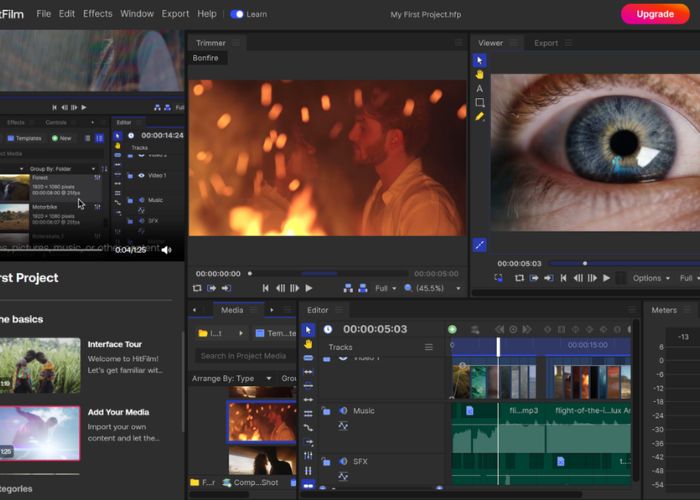
If you’re a professional filmmaker, you should be using Adobe Premiere Pro. Web, television, and feature films all benefit from its streamlined workflow and extensive feature set.
Some noteworthy aspects include:
- Tight integration with other Adobe apps
- Advanced tools for multi-cam, titles, audio mixing and more
- Powerful proxy workflows for 4K/8K media
- Deep integration of AI through Sensei
- Robust sharing and collaboration features
- Support for VR, HDR and a wide range of formats
Premiere Pro’s extensive feature set and smooth integration with Photoshop and After Effects make it an indispensable tool for me as a commercial and short film editor. Any kind of high-end video production is easily handled by it.
Professional video editors utilize Premiere Pro, which could be too advanced for the average user. It provides the pinnacle of performance, dependability, and polish for usage in film and television. When it comes to professional work, there is no better program than Premiere Pro.
How to Choose the Right Video Editor
Given the abundance of choices, how does one go about selecting the ideal software for video editing? Several important considerations are as follows:
- How knowledgeable are you in this field? Experts want professional-grade gear, while beginners prefer straightforward options.
- Give me the outline you often follow while working on a project. With certain editors, you could have difficulties when editing 4K, 360°, or HDR film.
- What does color grading mean? A game-changer are color tools that are practical.
- How is your money status right now? Annual costs might be anywhere from 600 to nothing.
- Are you interested in mobile editing? There are a number of apps that have both an iOS and Android version.
- Working with others is something you find enjoyable. Research the options for sharing, cloud syncing, and teamwork.
Thoughtful consideration of your objectives, method, and financial constraints is required. Reading reviews and playing around with the demo versions will give you a good idea of the user interfaces. Choosing the correct video editing software is the first step in avoiding problems and setting yourself up for success.
Read More:- Pinnacle Studio 2024 Review: Features for Video Creators
The Future of Video Editing
The advancements in video editing software continue to astound me as someone with extensive experience in the video industry. Editors can now save money while getting more done in the same amount of time.
According to softwaresuggest, By automating hitherto laborious activities, artificial intelligence (AI) could completely transform film editing. One example of an AI-powered program that can automatically add styles to films is Runway ML.
Video editing and consumption will also undergo changes brought about by AR and VR. When working with 360-degree VR footage and seamless AR effects, new editing tools will be necessary.
We can now edit 8K footage in real-time thanks to the faster GPUs. 5G and improved compression will make working with cloud-stored high-resolution video a breeze.
Conclusion
These are fascinating times to be a video editor! While the fundamentals are the same, we now have more creative freedom than before thanks to new tools. What the future may bring in terms of inventions intrigues me.
The market for video editing tools is more dynamic and competitive than it has ever been. Whatever your skill level or budget may be, there is a tool out there that will meet your demands. You may build breathtaking videos that everybody can appreciate by letting your imagination run wild with the correct editor. I hope you like reading “Best Video Editing Tools of 2024: Filmora, HitFilm Express & More”.
