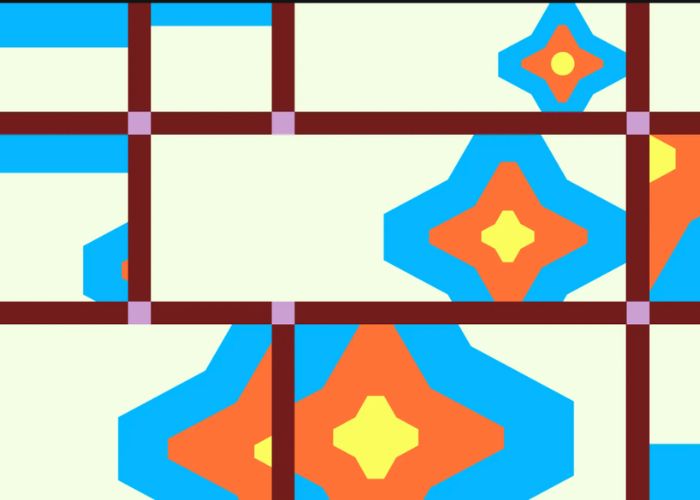Whenever someone asks me, “Which do you prefer, Canva or Figma?” I usually answer with one of these. Throughout my seven years of experience in the design field, I have always suggested Figma to all of my clients. Let’s read below about “Canva vs. Figma: Best Design Tool for 2024”.
Software for graphic design has come a long way, with options like Canva and Figma being powerful yet easy to use. You should weigh the benefits and drawbacks of each to determine which one is ideal for your design requirements in 2024 and beyond.
If you’re trying to decide between Canva and Figma, two well-known options, this piece will assist you out.
An Introduction to Canva and Figma
Figma and Canva are free online design tools that may be used to create logos, presentations, social media posts, advertisements, posters, flyers, infographics, and much more.
Canva is famous for being a top free tool for non-designers to make graphics. To make design easier, the user has access to a large library of high-quality layouts, fonts, stock photos, and illustrations.
Because of all the functionality it offers, Figma is now the tool of choice for building application and website interfaces. App and UI developers on the web have taken note.
Both applications offer good free plans, and premium plans are available for purchase if you need additional features.
Key Feature Comparison
Here we’ll compare and contrast Canva and Figma based on their key features:
Collaboration
Design tools like Canva and Figma make teamwork easier. The Figma platform is ideal for numerous UI/UX process partnerships. With Canva, however, several people may edit the same design file simultaneously, which improves teamwork.
Read More:- Final Cut Pro vs. Adobe Premiere Pro: Best for 2024 Video Editing
Prototyping
Figma is, in a nutshell, the greatest prototyping tool currently available. By combining screens, designers can create an interactive prototype that mimics the behavior of a real app or website. That Canva’s prototype doesn’t work at all is really discouraging.
Design Libraries
Icons and pre-made layouts are just two of the many design components included with Google Docs. Despite Figma’s very small default library, it is possible to expand its functionality by installing plugins.
Publishing and Exporting
Just one of these tools is all you need to export your finished designs to a broad range of file formats. Canva makes it easy to share your designs on the web, blogs, and social media with just a click of a button. One of Figma’s most important features is the ability to output code files alongside design files.
Learning Curve
Canva became famous because of its intuitive UI. Despite Figma’s user-friendly design, getting a feel for all of its features could need more time during onboarding.
Pricing Structure
Using a freemium approach, users of Canva can access the basic tools for making graphics for free, but a subscription is needed to access the more advanced features. The subscription plan offers even more options than the free and premium team plans, which already have a lot of features in Figma.
Use Case Comparison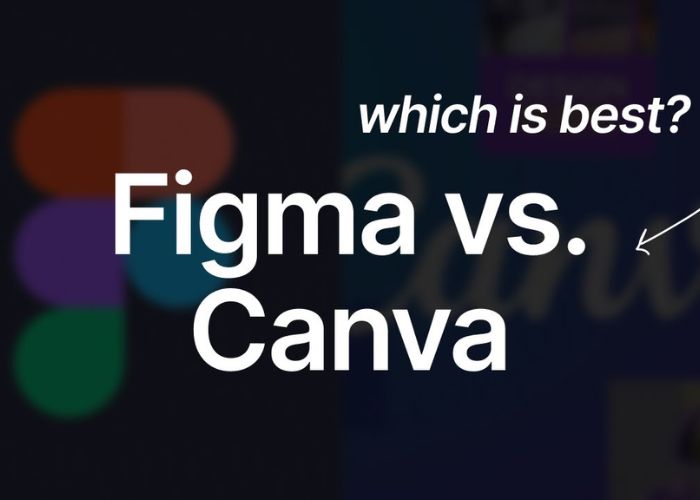
Now that you know the fundamentals of Canva and Figma, we can go into the ways of working and applications where they excel.
An advantage of Canva is its user-friendly and straightforward UI. This tool is the best option for:
- Whoever requires access to top-notch, intuitive design tools but lacks design knowledge.
- This includes those in the blogging, social media management, and small business sectors who are in critical need of branded visual content
- According to thedesignership, Groups of graphic designers whose jobs include making posters, presentations, and ads
- Website and social media profile designs that are unique and personalized
One area where Figma really shines is:
- Developing first concepts for online and mobile applications.
- Complex interface design jobs requiring extensive planning and conceptualization necessitate strong
- real-time cooperation abilities within interdisciplinary product design teams.
- Create project-specific component libraries and design frameworks.
- Designers and artists that place a premium on accuracy
Canva and Figma are the graphic design apps I use the most. I can choose one by following this process:
- Canva, with its vast collection of themes and components, is my go-to for basic graphic design and illustration.
- I use Figma for prototyping and design if I’m making a complicated responsive website or app.
- Figma is my go-to tool for making simple wireframes and prototypes of websites. Before I can do any further editing, I need to upload the photographs to Canva.
- The creative approaches and flexibility of Figma are a boon to group design projects.
- Canva is my go-to tool for making professional-grade graphics quickly.
The Verdict: Canva for Simplicity, Figma for Flexibility
It all comes down to your own requirements and the nature of the tasks you intend to undertake when deciding between Canva and Figma.
Canva is a fantastic option for most organizations and individuals who aren’t designers because it is fast, affordable, and easy to use. This user-friendly program makes it a breeze to create branded images and content.
Read More:- Best Free Video Editing Software 2024: Lightworks vs. HitFilm Express
Figma is a top-notch design tool that web developers and user interface/user experience designers can rely on to make high-quality prototypes and interfaces. Better cross-functional collaboration is possible once teams and projects reach a certain size.
Every designer needs Canva and Figma on their toolbox. For simple photos, Canva is faster and easier to use than Figma, which is better suited for complicated designs and prototypes. When you use both, you can pick and choose which platform is best for each task.
Conclusion
Remember that Figma and Canva are continuously adding new features. Because new features and advancements are always being added, the comparison in 2024 can be different from how it is now. Canva and Figma, on the other hand, have such unique characteristics that they are currently destroying the competition.
It doesn’t matter what platform you’re utilizing; what matters is finding a design tool that makes it easy and quick to create visual content. In order to make your designs stand out, you should check out Canva and Figma. I hope you like reading “Canva vs. Figma: Best Design Tool for 2024”.